M700 Survey Scanner
| M700 Survey Scanner | ||
| Scanner by Experimental Engineering Group | ||
| Radial size | Small, Radial mounted | |
| Cost | (total) | 1 500.00 |
| Mass | (total) | 0.200 t |
| Drag | 0.2 | |
| Max. Temp. | 2000 K | |
| Impact Tolerance | 7 m/s | |
| Research | | |
| Unlock cost | 4 500 | |
| Since version | 1.0 | |
| Part configuration | SurveyScanner.cfg | |
| Mode | Orbital | |
| Resource | All | |
| Scanning time | 5 s | |
| Science bonus | 10 | |
| Min. Altitude | 25 000 m [1] | |
| Max. Altitude | 1 500 000 m [2] | |
| Packed volume | None | |
|
| ||
The M700 Survey Scanner is an orbital low resolution resource scanner. It provides a low-detail map of an entire celestial body's resource concentration. This can then be used to target specific areas for further scanning with the higher-resolution M4435 Narrow-Band Scanner or Surface Scanning Module.
Note that in the stock game, the only resource to scan for is Ore. Some mods add other resources; the orbital scan works similarly for these.
Contents
Product description
| “ | This orbital survey scanner uses a combination of advanced sensor technology and witchcraft to provide information on a planet or moons natural resources. These images can be viewed either in flight, or in relative safety and comfort back at the KSC. Be sure to bring an antenna capable of transmitting the information back, and sufficient power. — Experimental Engineering Group |
” |
Usage
Once the scanner is in a polar orbit between specific altitudes (see below), it must be opened (Deploy Scanner), and then the scan can be performed (Perform orbital survey). Rather than taking half a sidereal day, which would be more realistic, a scan of the entire body is completed instantly. This generates a large amount of data, which the scanner does not store but rather attempts to transmit immediately, requiring an antenna, a CommNet connection to KSC, and a substantial amount of energy (see below).
A successfully transmitted orbital scan earns 10 science points, and counts as a science broadcast in terms of "world's firsts" (that is, if you perform a resource scan before transmitting any other science data from that celestial body, you will receive a "We have transmitted our first science from X" accomplishment.)
The scan is a once per body operation. After the scan, the scanner can be retracted to its folded position, and either left in place as a polar relay satellite (if it has a relay antenna), sent to scan another body (if enough fuel remains for the transfer), or destroyed.
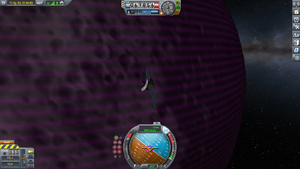
The resource map resulting from the scan is displayed as an overlay on the view of the planet, either while controlling any craft, or in the Tracking Station. If controlling the scanner while it is deployed, the overlay can be toggled by right-clicking the scanner and selecting Toggle Overlay; if you retract the scanner, the resource view is automatically turned off. Otherwise, to toggle the overlay, center the map view on the celestial body and then click on the Resources icon on the right hand side of the window. There are options for changing the presentation of this information: you can modify the displayed color, style, and cutoff point (the minimum resource concentration shown).
Because the scanner is lightweight, a final stage for establishing the needed orbit can be small, with e.g. a FL-T200 and Spark for propulsion. Transmitting the scan will also require a sufficiently strong antenna and battery storage for the transmission. Since the scanner is bulky and not a good aerodynamic shape, the launch vehicle should use a fairing or cargo bay to avoid high drag and possible loss of control.
Scanning orbit requirements
The scanner can only perform an orbital survey if in a stable polar orbit between 80° and 100° at medium altitude.
| Celestial body | Radius | Altitude | |
|---|---|---|---|
| Min. | Max. | ||
| Kerbol | 261.6 Mm | N/A | N/A |
| Moho | 250 km | 25 km | 1.25 Mm |
| Eve | 700 km | 70 km | 1.5 Mm |
| Gilly | 13 km | 25 km | 65 km |
| Kerbin | 600 km | 60 km | 1.5 Mm |
| Mun | 200 km | 25 km | 1000 km |
| Minmus | 60 km | 25 km | 300 km |
| Duna | 320 km | 32 km | 1.5 Mm |
| Ike | 130 km | 25 km | 650 km |
| Dres | 138 km | 25 km | 690 km |
| Jool | 6 Mm | 600 km | 1.5 Mm |
| Laythe | 500 km | 50 km | 1.5 Mm |
| Vall | 300 km | 30 km | 1.5 Mm |
| Tylo | 600 km | 60 km | 1.5 Mm |
| Bop | 65 km | 25 km | 325 km |
| Pol | 44 km | 25 km | 220 km |
| Eeloo | 210 km | 25 km | 1.05 Mm |
The minimum and maximum scanning altitudes are based on the radius of the body it is scanning:
- The minimum altitude is one-tenth of the body radius or 25 km, whichever is higher.
- The maximum altitude is five times the body radius or 1.5 Mm, whichever is lower.
Reaching a polar orbit
There are three ways to establish a polar orbit: by launching into that orbit from the surface, by adjusting course before entering the body's sphere of influence (and subsequent orbital insertion burn), or via a plane change maneuver.
Since plane change maneuvers are costly, it is usually preferable to avoid or minimize them. When scanning Kerbin, it is best to launch your rocket into the 90° plane. For other bodies, you can use a mid-course correction to move your closest approach above one of the poles, then perform insertion burn there.
If you have already established another orbit, a plane change maneuver will be required to use the scanner. It takes less energy to perform plane change maneuvers at high altitudes, due to the decreased orbital velocity. Additionally, eccentric orbits have a much lower orbital velocity at apoapsis than circular orbits of the same altitude.
For sufficiently large inclination changes, using three maneuvers rather than a single plane change maneuver can save delta-v, at the cost of time. (For circular initial and target orbits, the crossover point is 37° of inclination change.) An initial prograde burn at periapsis raises apoapsis, a cheaper plane change burn is performed at the apoapsis of the resulting eccentric orbit, then a retrograde burn at periapsis brings the apoapsis back down to the target altitude.
The most costly case is starting in an equatorial orbit and adjusting inclination directly to 90° with a single burn. The following table shows the delta-v required to make such a 90° turn at the minimum and maximum operational altitudes for the M700. The last column shows the delta-v required if the turn is made at apoapsis while in an eccentric orbit bounded by the minimum and maximum operational altitudes.
| Planet | Min. altitude | Delta v | Max. altitude | Delta v | Eccentric Delta v |
|---|---|---|---|---|---|
| Moho | 25km | 1107.4m/s | 1250km | 474.1m/s | 263.9m/s |
| Eve | 70km | 4607.2m/s | 1500km | 2725.6m/s | 1962.3m/s |
| Gilly | 25km | 20.9m/s | 65km | 14.6m/s | 11.8m/s |
| Kerbin | 60km | 3721.6m/s | 1500km | 1834.1m/s | 1268.3m/s |
| Mun | 25km | 760.9m/s | 1000km | 329.5m/s | 185.2m/s |
| Minmus | 25km | 203.8m/s | 300km | 99.1m/s | 61.2m/s |
| Duna | 32km | 1308.6m/s | 1500km | 575.5m/s | 327.6m/s |
| Ike | 25km | 489.5m/s | 650km | 218.2m/s | 125.6m/s |
| Dres | 25km | 513.4m/s | 690km | 227.8m/s | 130.7m/s |
| Jool | 600km | 9252.4m/s | 1500km | 8679.5m/s | 8398.1m/s |
| Laythe | 50km | 2671.1m/s | 1500km | 1400.7m/s | 920.0m/s |
| Vall | 30km | 1121.4m/s | 1500km | 480.2m/s | 267.3m/s |
| Tylo | 60km | 2925.9m/s | 1500km | 1640.3m/s | 1134.4m/s |
| Bop | 25km | 235.1m/s | 325km | 112.9m/s | 69.2m/s |
| Pol | 25km | 144.6m/s | 220km | 73.9m/s | 47.6m/s |
| Eeloo | 25km | 795.8m/s | 1050km | 343.7m/s | 192.7m/s |
Electricity and time required
Each body generates a certain amount of data when scanned, measured in Mits. The data size correlates with the size of the body; Jool produces the most—1200 Mits—and Gilly the least—just 3 Mits. Roughly, the amount of data required for a survey is .205 mits per radial kilometer.
As with any science transmission:
- More data requires more time and electricity to transmit, and different antennas have different speeds and efficiencies.
- Though having multiple antennas affects range, only one antenna at a time is used for transmission, without stacking; the time and power required are determined by that antenna.
- By default, if the energy required exceeds the craft's battery storage (plus energy generated during the transmission), the transmission will fail. Right-clicking the antenna and switching Require Complete to Allow Partial allows the antenna to keep trying to send the remaining data chunks while more electricity is generated. This can dramatically reduce the amount of battery storage required. However, Allow Partial may make the craft impossible to control during the lengthened transmission time, and the transmission may be lost if you switch away from the craft while it's retrying.
The following tables list the size of the scan data for each body, and the time and electricity required to transmit that data with a given antenna.[1]
| Body | Kerbol | Kerbin | Mun | Minmus | Moho | Eve | Duna | Ike | Jool | Laythe | Vall | Bop | Tylo | Gilly | Pol | Dres | Eeloo |
|---|---|---|---|---|---|---|---|---|---|---|---|---|---|---|---|---|---|
| Mits | – | 123 | 42 | 15 | 51 | 141 | 66 | 27 | 1200 | 102 | 63 | 15 | 123 | 3 | 9 | 30 | 45 |
| Communotron 16 | – | 738 | 252 | 90 | 306 | 846 | 396 | 162 | 7200 | 612 | 378 | 90 | 738 | 18 | 54 | 180 | 270 |
| Communotron 16-S | – | 738 | 252 | 90 | 306 | 846 | 396 | 162 | 7200 | 612 | 378 | 90 | 738 | 18 | 54 | 180 | 270 |
| Communotron DTS-M1 | – | 738 | 252 | 90 | 306 | 846 | 396 | 162 | 7200 | 612 | 378 | 90 | 738 | 18 | 54 | 180 | 270 |
| Communotron HG-55 | – | 820 | 280 | 100 | 340 | 940 | 440 | 180 | 8004 | 680 | 420 | 100 | 820 | 20 | 60 | 200 | 300 |
| Communotron 88-88 | – | 1230 | 420 | 150 | 510 | 1410 | 660 | 270 | 12000 | 1020 | 630 | 150 | 1230 | 30 | 90 | 300 | 450 |
| HG-5 High Gain Antenna | – | 1107 | 378 | 135 | 459 | 1269 | 594 | 243 | 10800 | 918 | 567 | 135 | 1107 | 27 | 81 | 270 | 405 |
| RA-2 Relay Antenna | – | 2952 | 1008 | 360 | 1224 | 3384 | 1584 | 648 | 28800 | 2448 | 1512 | 360 | 2952 | 72 | 216 | 720 | 1080 |
| RA-15 Relay Antenna | – | 1476 | 504 | 180 | 612 | 1692 | 792 | 324 | 14400 | 1224 | 756 | 180 | 1476 | 36 | 108 | 360 | 540 |
| RA-100 Relay Antenna | – | 738 | 252 | 90 | 306 | 846 | 396 | 162 | 7200 | 612 | 378 | 90 | 738 | 18 | 54 | 180 | 270 |
| Body | Kerbol | Kerbin | Mun | Minmus | Moho | Eve | Duna | Ike | Jool | Laythe | Vall | Bop | Tylo | Gilly | Pol | Dres | Eeloo |
|---|---|---|---|---|---|---|---|---|---|---|---|---|---|---|---|---|---|
| Mits | – | 123 | 42 | 15 | 51 | 141 | 66 | 27 | 1200 | 102 | 63 | 15 | 123 | 3 | 9 | 30 | 45 |
| Communotron 16 | – | 37 | 13 | 5 | 15 | 42 | 20 | 8 | 360 | 31 | 19 | 5 | 37 | 1 | 3 | 9 | 14 |
| Communotron 16-S | – | 37 | 13 | 5 | 15 | 42 | 20 | 8 | 360 | 31 | 19 | 5 | 37 | 1 | 3 | 9 | 14 |
| Communotron DTS-M1 | – | 22 | 7 | 3 | 9 | 25 | 12 | 5 | 210 | 18 | 11 | 3 | 22 | 1 | 2 | 5 | 8 |
| Communotron HG-55 | – | 6 | 2 | 1 | 3 | 7 | 3 | 1 | 60 | 5 | 3 | 1 | 6 | 0 | 0 | 2 | 2 |
| Communotron 88-88 | – | 6 | 2 | 1 | 3 | 7 | 3 | 1 | 60 | 5 | 3 | 1 | 6 | 0 | 0 | 2 | 2 |
| HG-5 High Gain Antenna | – | 22 | 7 | 3 | 9 | 25 | 12 | 5 | 210 | 18 | 11 | 3 | 22 | 1 | 2 | 5 | 8 |
| RA-2 Relay Antenna | – | 43 | 15 | 5 | 18 | 49 | 23 | 9 | 420 | 36 | 22 | 5 | 43 | 1 | 3 | 10 | 16 |
| RA-15 Relay Antenna | – | 22 | 7 | 3 | 9 | 25 | 12 | 5 | 210 | 18 | 11 | 3 | 22 | 1 | 2 | 5 | 8 |
| RA-100 Relay Antenna | – | 11 | 4 | 1 | 4 | 12 | 6 | 2 | 105 | 9 | 6 | 1 | 11 | 0 | 1 | 3 | 4 |
Changes
- Initial release
References
- ↑ Some values were found by experiment (in 1.2.2) and the rest were extrapolated from those and antenna stats.Details in this Google Sheet.

